Currently Empty: ₹0.00
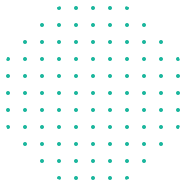


Course Description:
You can become the person who optimizes financial process efficiency by managing global enterprises. The SAP FICO Consulting and Implementation Course equips you to become an expert in business finance operation management while enhancing your marketability as a professional in today’s job market. Both SAP beginners and finance professionals seeking entry into the SAP domain will find this course to be an ideal starting point.
Our premier SAP FICO Training Institute in Ahmedabad offers practical training programs that help students grasp SAP FICO fundamentals from the ground up. This training program provides essential industry skills to both beginners and professionals who need to effectively implement and manage SAP’s finance and controlling modules.
What You Will Learn:
We focus on transforming experienced professionals into skilled practitioners under expert guidance. All aspiring SAP professionals should begin their journey by enrolling in our SAP FICO Consulting and Implementation class offered in Ahmedabad.
- In-depth knowledge of SAP FICO Consulting and Implementation Training Certification.
- Mastering financial accounting (FI) and controlling (CO) modules for business operations.
- Practical training in General Ledger, Accounts Payable/Receivable, Asset Accounting, and Cost Center Accounting.
- Real-time project implementation and case studies for hands-on experience.
- Essential skills for FICO Training & Placement, ensuring job readiness.
Enroll today to gain hands-on experience, obtain industry-recognized certification, and receive FICO training and placement support. Take control of your future and become a sought-after SAP professional!
Curriculum
- 37 Sections
- 271 Lessons
- 10 Weeks
Expand all sectionsCollapse all sections
- Introduction to ERP0
- Introduction to SAP & Architecture0
- ASAP Methodology0
- Introduction to FICO6
- Enterprise Structure12
- 5.1Defining company
- 5.2Configuring company code
- 5.3Defining business area
- 5.4Maintaining consolidation business area
- 5.5Defining credit control area
- 5.6Define financial Management area
- 5.7Define functional area
- 5.8Define Segment
- 5.9Assigning company code to company
- 5.10Assigning company code to credit control area
- 5.11Assigning business area to consolidation business area
- 5.12Assigning company code to Financial Management area
- Master Records8
- General Ledger9
- Documents8
- Accounts/ Line items3
- Accounts Payable11
- 10.1Create Vendor Account Groups
- 10.2Create Screen Layout for Vendor
- 10.3Create Number Ranges for Vendor Accounts
- 10.4Assign the number ranges to Vendor account groups
- 10.5Create Sundry Creditors Account
- 10.6Define Tolerances Group for Vendors
- 10.7Vendor Payment Terms
- 10.8Create Vendor Master Data
- 10.9Automatic Payment Program
- 10.10Special GL Transaction
- 10.11Down Payment Made
- Accounts Receivable10
- 11.1Create Customer Account Groups
- 11.2Create Screen Layout for Customer
- 11.3Create Number Ranges for Customer Accounts
- 11.4Assign Number Ranges to Customer Account groups
- 11.5Define Tolerances Group for Customer
- 11.6Customer Payment Terms
- 11.7Create Customer Master Record
- 11.8Dunning procedure configuration
- 11.9Special GL Transaction
- 11.10Down Payment Received
- Bank Accounting6
- Global Parameters9
- 13.1Chat of Accounts —Types of COA
- 13.2Fiscal Year Variant—Types of Fiscal Years
- 13.3Posting Period Variant
- 13.4Open and Close Posting Periods
- 13.5Multiple Currencies and Exchange Rate Maintenance
- 13.6Field Status Variants & Groups
- 13.7Defining posting keys
- 13.8Defining tolerance groups for GL & Employees
- 13.9Other Aspects of Global Parameters
- Classic GU. New G/L Concepts with PCA17
- 14.1Introduction to Multiple Ledgers for Local GAAP, IFRS & US GAAP
- 14.2Define and Activate New G/L
- 14.3Activation and Specification of Additional Ledgers
- 14.4Define Currency for Additional Ledgers
- 14.5Define Document Splitting for G/L accounting
- 14.6Activate Document Splitting
- 14.7Define Document types for Entry View
- 14.8Creating GL accounts
- 14.9Documents in G/L-Ledger & Ledger Grp, Foreign Currency, Special Periods
- 14.10Documents in G/L — Park & Post, Hold, Recurring, Account Assignment Model etc.
- 14.11Reversal documents
- 14.12Foreign currency valuation
- 14.13Bank Interest Calculation
- 14.14G/L automatic Clearing Maintenance
- 14.15Transfer Balances and Carry Forward (Balance sheet & P&L Items)
- 14.16G/L Reports
- 14.17Financial statement Version
- Other special features4
- Reference documents4
- Reports2
- Incoming payments3
- Account analysis3
- AIR & A/P, Banking19
- 20.1Vendor and Customer Account Groups
- 20.2Document Types for Customer and Vendors
- 20.3Number Range assignment for Account groups
- 20.4Reconciliation Accounts for customer and Vendor Master Data
- 20.5Customer and Vendor Master Data
- 20.6Special GL Transactions
- 20.7Automatic determination of G/ L Accounts for Taxes, Foreign Exchange (Realized and unRealized Accounts)
- 20.8Terms of Payment
- 20.9House Banks
- 20.10Check Register, Check Maintenance, Issuance, cancellation etc.
- 20.11Check and Transfer method of payments through Banks
- 20.12Payment methods
- 20.13Automatic Payment Program
- 20.14Manual & Electronic Bank Statement
- 20.15Dunning Procedure
- 20.16Down Payments, Bills of Exchange and Guarantees
- 20.17Tax Calculation Procedure
- 20.18Taxes- Service Tax with GTA and Withholding Taxes (TDS& TCS)
- 20.19Customer and Vendor Reports
- Integration18
- 21.1Fl-MM Integration (Conf. from MM to attain PO, GR and IR)
- 21.2Account Assignment Categories in PO and business process to be used with different Account Assignment categories
- 21.3Valuation Area, Valuation class and its importance in Material Master
- 21.4Accounting aspects from Material Master
- 21.5Material Movement Types
- 21.6OBYC and G/L account assignments from MM process
- 21.7Fl-SD Automatic Accounts determination
- 21.8Revenue Reorganization Process in Ft and SD Integration
- 21.9Fl -MM Integration including Excise Duty, VAT, CST
- 21.10Procurement of direct material
- 21.11Procurement of indirect material
- 21.12Procurement of Assets
- 21.13Procurement of services
- 21.14Fl + SD Integration including Excise Duty, VAT, CST
- 21.15Sale of goods including Trading Goods & Finished Goods
- 21.16Service sales
- 21.17Excise utilization
- 21.18Taxation with GST, TDS & TCS
- Asset Accounting19
- 22.1Chart of Depreciation
- 22.2Define 0% tax Codes for Asset accounting
- 22.3Asset Classes and Account determination of Asset Classes
- 22.4Depreciation Areas- Companies Act, IT Act, IFRS & US GAAP
- 22.5Screen Layout Rules and NumberRange Assignments
- 22.6Depreciation Areas for Parallel Currencies
- 22.7Group Assets
- 22.8Depreciation Keys
- 22.9Asset Master data (Main and Sub Assets)
- 22.10Overview of Revolution of Assets
- 22.11Introduction to Inflation Accounting
- 22.12Asset Acquisition (Direct and AuC)
- 22.13Running depreciation
- 22.14Asset retirant (Scrapping, with Revenue with Customer and without Customer)
- 22.15Inter and Infra Asset Transfers
- 22.16Asset Reports/With Different variants and Asset explorer
- 22.17Strategy on data Migration related A Assets (Legacy Assets- upload process)
- 22.18Asset procurement with MM +GL+AA Integration
- 22.19Asset Sale Process with SD +GL+AA Integration
- Controlling - CO7
- Cost Element Accounting4
- Cost Center Accounting12
- 25.1Cost Center Hierarchy
- 25.2Cost Center Groups
- 25.3Cost Center Categories
- 25.4Cost Center Master
- 25.5Activity Type
- 25.6Statistical Key Figures
- 25.7Reposting, Distribution and Assessment
- 25.8Activity type categories
- 25.9Planning and Budgeting of Cost Elements
- 25.10Define Planner Profile, Versions for Planner Profile
- 25.11Planning VS Budgeting of Cost centers
- 25.12Cost Center Reports
- Internal Orders8
- 26.1Order Management in Controlling Area
- 26.2Define and Assign number ranges to Order Groups
- 26.3Types “f” orders
- 26.4Model Orders
- 26.5AuC (Assets) process with Internal Order (Real)
- 26.6Investment Management Integration with Internal Orders
- 26.7Month end and final Settlements of Internal Orders
- 26.8Information System (Reports) for Internal Orders
- Product Costings & Material Ledger26
- 27.1Configuration of product costing
- 27.2Maintain overhead cost elements
- 27.3Maintain overhead keys
- 27.4Define cost component structure
- 27.5Maintain Overhead cost Elements
- 27.6Define Costing Sheets
- 27.7Define Overhead Keys and Groups
- 27.8Define Cost Component Structure
- 27.9Variance Calculation
- 27.10Work in Progress
- 27.11Settlement
- 27.12Variance Calculation
- 27.13Work In Progress
- 27.14Settlement
- 27.15Product Cost by Sales
- 27.16Result Analysis
- 27.17Settlement
- 27.18Product Costing by Planning
- 27.19Product Costing by Order
- 27.20Product Costing by Period
- 27.21Product Costing by Sales Order with MM, SD, PP and COPA Integration
- 27.22Define and Activate Material Ledger
- 27.23Assign Currency types to Material Ledger
- 27.24Dynamic Price Change in ML
- 27.25Other Aspects of ML
- 27.26Material Costing
- CO- PA9
- 28.1Define Operating Concern
- 28.2Define Characteristics and Value fields
- 28.3Define Profitability Segment Characteristics
- 28.4Define Characteristic Hierarchy and Derivation
- 28.5Maintenance, and Assignment of Value fields
- 28.6Transfer of Billing Documents to COPA
- 28.7Automatic Account Assignment
- 28.8Maintain PA Transfer structure for Direct Fl Postings
- 28.9Information System in COPA
- Classing Profit Center Accounting9
- 29.1Maintain profit Center and Activation of Company Codes in profit center
- 29.2Control Parameters for Actual data
- 29.3Plan versions
- 29.4Profit Center Standard Hierarchy
- 29.5Profit Center Groups
- 29.6Transfer pricing Process with profit Center
- 29.7Maintain planner profiles
- 29.8Distribution & Assessment
- 29.9Automatic Account Assignment for Revenue Elements
- Reports in Profit Center Accounting6
- SAP Business Process Controls (FICO)0
- Financial Reporting/JE1
- Purchase - Procure to Pay (P2P)6
- 33.1SAP restricts to modify the invoice outstanding amount at time of raising payment request
- 33.2System captures the pre-defined tax rate based on HSN wise master after selection of material code at the time of PO creation and invoice booking
- 33.3SAP automatically ta tax code and posting the invoice CGST / SGST / IGST Input account is automatically debited in the SAP ledgers
- 33.4Restrict recording of GRN in a closed period.
- 33.5TDS rates are flown through the vendor master while booking of invoices
- 33.6Once payment is made, the invoice is shown as cleared. No payment can be made against a cleared invoice
- Property, Plant and Equipment (PPE)3
- Sales - Order to Cash (O2C)2
- Sales - Order to Cash (O2C)2
- Financial Reporting/JE5
- 37.1Access to create and update GL Master records is restricted to authorized personnel
- 37.2System control to ensure Journal entries once posted no changes can be made- Modification in the fields of GL Code, amount, document number and document date cannot be made to entries and invoices once approved and posted
- 37.3Entry for revaluation of foreign currency creditors/debtors is recorded automatically on a monthly basis when runs t-code FAGL_FCV
- 37.4Access to create and update journal entry is restricted to authorized personnel
- 37.5Entries are not allowed to post in close period

