Currently Empty: ₹0.00
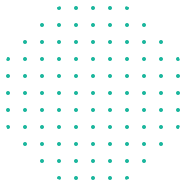


Course Description:
Ready to launch your IT career with one of the most globally recognized certifications in the industry?
Our certified CompTIA A+ training is designed to help individuals at all stages of their careers build a strong foundation in computing hardware and support knowledge. The CompTIA A+ Course is a gateway for candidates from diverse backgrounds to embark on their IT support career path. Gain real-world IT skills through practical applications and experience, and earn a globally recognized certification that opens doors to new career opportunities.
By enrolling in our CompTIA A+ course, you open doors to both local and global job opportunities, thanks to the recognition of this trusted certification program. Join our CompTIA A+ Certification Course in Ahmedabad, led by our experienced professionals, and pave your way to a successful IT support career.
What You Will Learn:
Our CompTIA A+ Training program in Ahmedabad, India is designed to equip you with the practical knowledge needed to kickstart your IT support career. Under the guidance of experienced instructors, you will learn hands-on methods that are highly valued by companies.
- Basic knowledge of both computer hardware and software elements
- Study how to set up, install, and manage electronic devices, PCs, and applications.
- You will strengthen your skills to fix problems in devices, networks, and security systems.
- Study different operating systems, including Windows, macOS, Linux, and mobile platform OSs.
- Study the essential parts of cloud computing and new ways to divide systems.
- Get education on basic security measures and their proven ways of using them.
- You will be ready to pass your CompTIA A+ Certification exam.
This CompTIA A+ training at the institute creates the ideal base for people aiming to begin or develop their IT careers and excel high.
Curriculum
- 20 Sections
- 80 Lessons
- 10 Weeks
Expand all sectionsCollapse all sections
- Introduction to Linux and the Linux+ Exam4
- System Architecture and Boot Process4
- Working with the Command Line4
- Managing Files and Directories4
- Working with Text Files and Editors (vi, nano, etc.)4
- Managing Software Packages (RPM, DPKG, YUM, APT)4
- Understanding and Managing Processes4
- Managing Users and Groups4
- File Permissions and Ownership4
- Managing Storage and File Systems4
- Configuring Networking (IP, DNS, Routes)4
- System Logging and Journaling (rsyslog, journalctl)4
- Security and Firewalls (iptables, firewalld)4
- Shell Scripting and Automation (bash basics)4
- System Services and Daemons (systemd)4
- Troubleshooting and Diagnostics4
- Cloud and Virtualization Concepts4
- Containers and Orchestration (Docker, Kubernetes basics)4
- Git, DevOps Basics, and Version Control Tools4
- Backup, Recovery, and System Maintenance4

